One of the problem is when you editing Hosts Files you got Pop Up Message saying you have No Permissions to edit this file
First you must have the ownership
Method 1 (Use This Method If you don't trust Software)
Right Click the file or folder you want to gain ownership -> Security Tab -> Advanced -> Owner Tab->Edit -> Choose the Account you want it to be Owner (Tick Replace owner on subcontainers and objects - To apply to the files inside the current folder)
 Method 2
Method 2Just Download Take OwnerShip
The program will display a small window upon execution that can be used to install the shell extension so that the Take Ownership context menu entry appears in Windows Explorer. Right click the folder/files you want to gain ownership
and click Take Ownership That's all
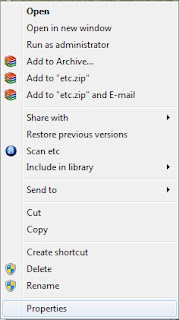

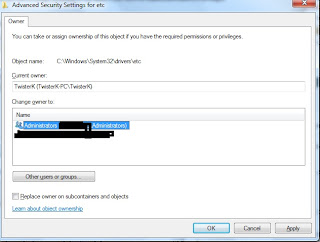
No comments:
Post a Comment